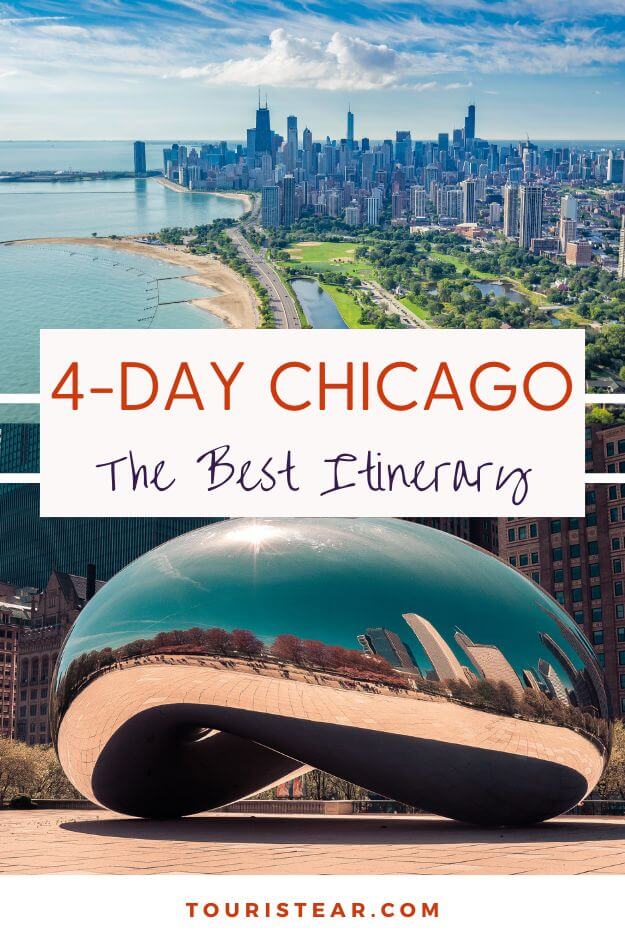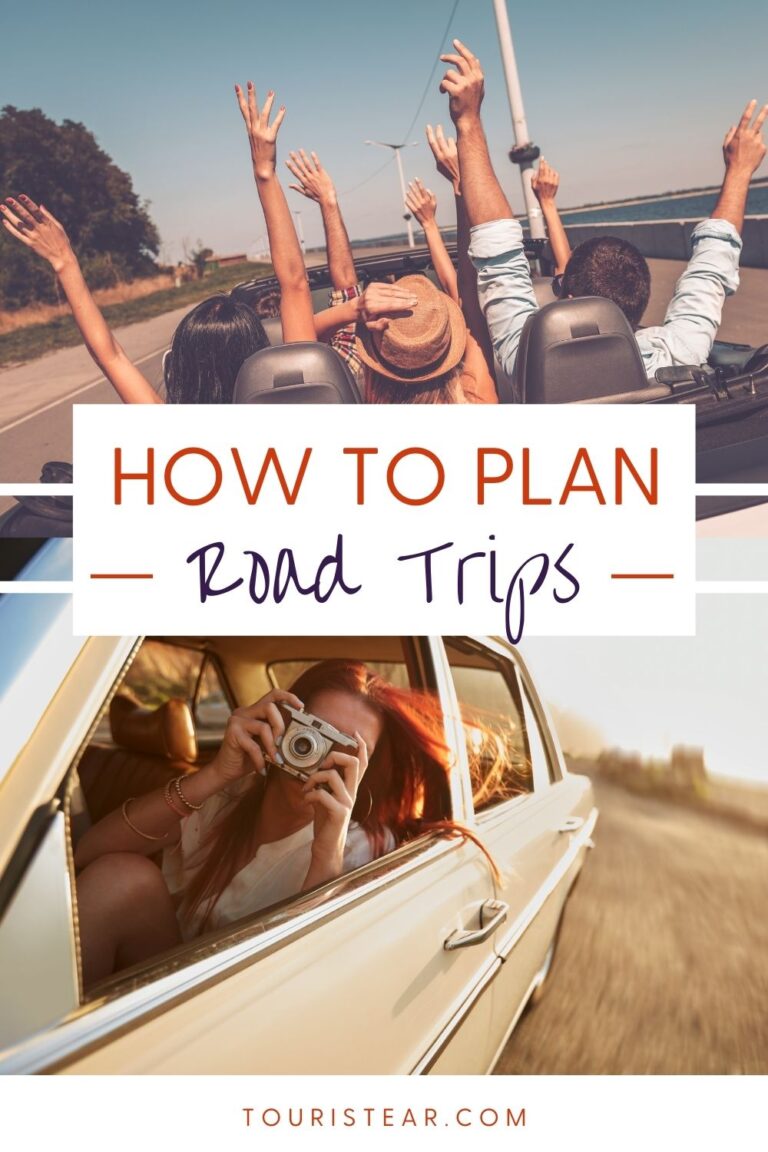How to Use Wise Card: A Step-by-Step Guide for Hassle-Free Transactions
Having dealt with the complexities of international payments and juggling currencies, I found solace in the Wise Card. It’s a game-changer, simplifying finances and making global transactions effortless.
Join me as I share my personal insights and walk you through the world of Wise Card, unlocking its features and benefits.
What Is a Wise Card?
Wise Card is a multi-currency debit card designed to be used for international transactions and traveling. Formerly known as TransferWise, the company rebranded to Wise to better reflect its diverse range of financial services.
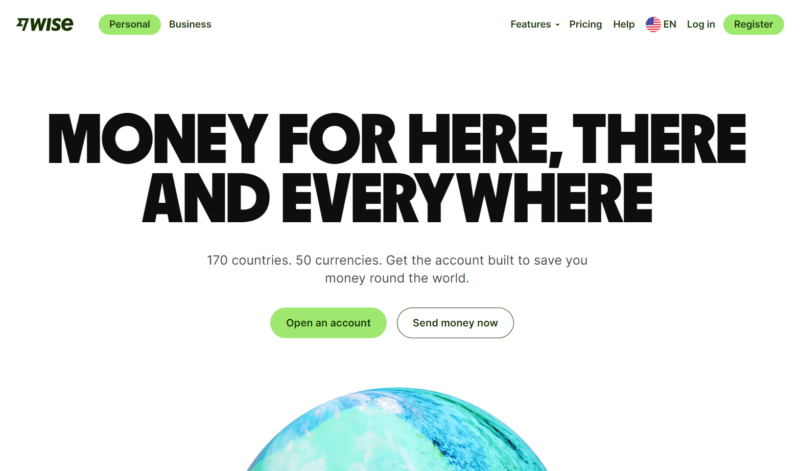
When you get a Wise Card, it comes paired with a Wise multi-currency account. This account allows you to hold, manage, and exchange multiple currencies without the high fees often associated with international transactions.
The card can be used for everyday spending, ATM withdrawals, and online shopping.
This Card is available in various countries, such as the UK, Europe (EEA), the US, Canada, Australia, New Zealand, Singapore, and Japan.
To start using it, you must first order and activate the card. Activating your card requires logging into your Wise account and entering the six-digit code found on the back of the card.
Some key benefits of using the Wise Card include:
- Low fees: You enjoy lower fees for currency conversion and spending abroad than traditional banks.
- Multi-currency: The opportunity to hold and manage over 50 currencies within your account.
- Real exchange rate: Wise uses the mid-market exchange rate, ensuring you receive the fairest rates for currency conversion.
- Worldwide use: The card is accepted wherever Mastercard or Visa is accepted, depending on the card issuer.
Managing your Wise Card is simple through the Wise app or website. Here, you can easily view your card details, track your spending, and manage your account.
Always monitor your account and stay aware of any potential foreign transaction fees or currency conversion charges when using a card.
Setting Up Your Wise Card
To get started with your Wise Card, remember that activating your card is crucial. Simply log into your Wise account, enter the 6-digit code on your card’s back, and you’re all set.
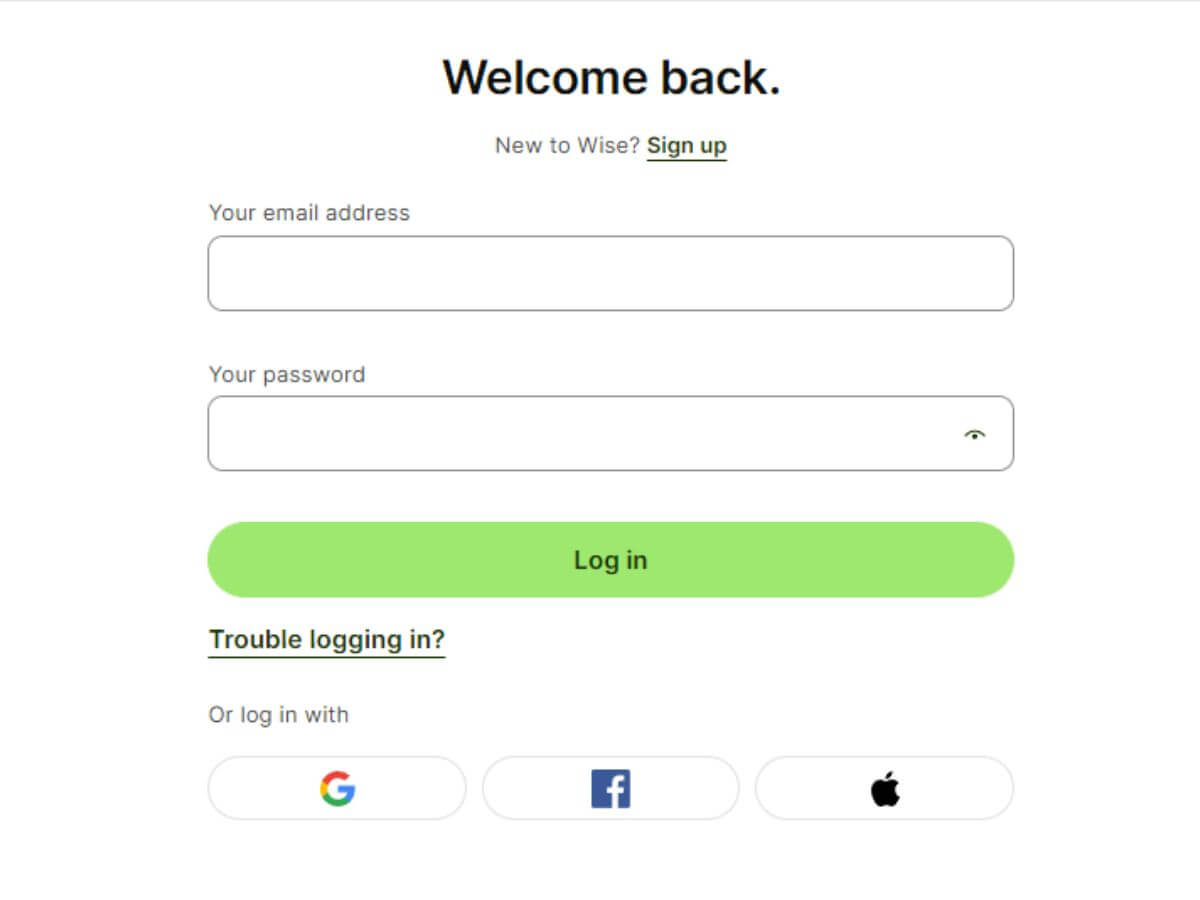
As you continue using your Wise Card, you’ll discover how its multi-currency account and convenient features can transform how you handle your finances across borders.
Opening a Wise Account
To begin using a Wise card, you must open a Wise account first. This is a simple process that can be completed using the Wise app or through their website. Follow these steps:
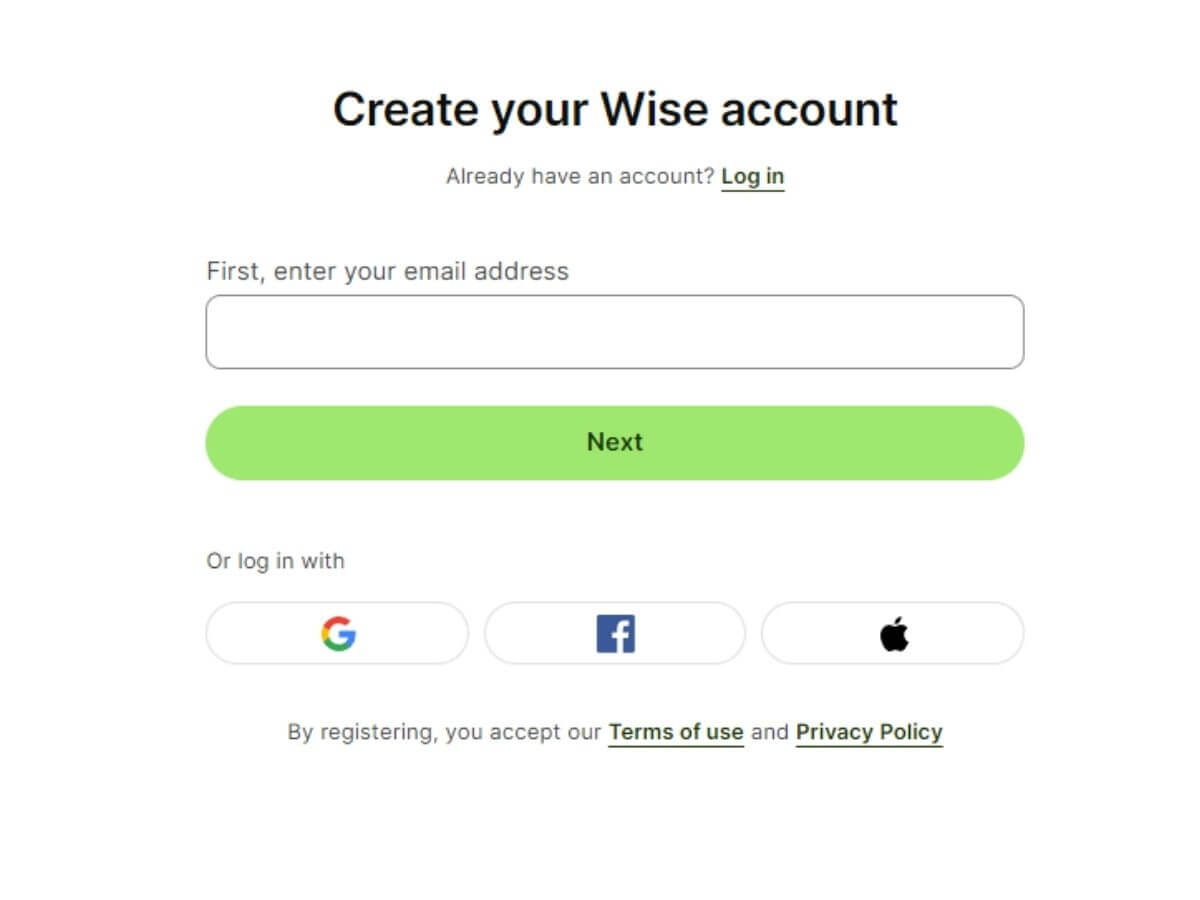
- Visit the Wise app or website and click on “Join Wise” or “Get Started.”
- Provide your email address, set a password, and choose your country of residence.
- You’ll receive an email with a confirmation link. Click this link to verify your email address and activate your account.
Your Wise account is now created, and you can move on to the verification process.
Verification Process
You’ll need to complete the verification process before you can fully use your Wise card. This helps ensure the security of your account and complies with regulatory requirements. Here’s how to complete the verification:
- Log in to your Wise account through the app or website.
- Navigate to the verification section under the account settings menu.
- You will be prompted to upload identification documents, such as your passport or driver’s license.
- Depending on your country, you might need to provide:
- Proof of address – a recent utility bill or bank statement.
- A selfie with your ID – this helps verify that the person holding the ID is the actual owner of the account.
Once you’ve submitted the required documents, Wise will review your information. This process can take up to 48 hours. You will receive a notification once your account is verified and ready.
Managing Multiple Currencies

Multi-currency Account
With a Wise account, you can manage up to 50 different currencies, making it a great tool for handling your money across international borders.
This multi-currency account allows you to receive payments in different currencies and convert them quickly when needed.
Smart Conversion Technology
Save money and time with Wise’s smart conversion technology. Easily exchange currencies in your multi-currency account using the mid-market rates provided. Enjoy low conversion fees and avoid hidden markups that traditional banks often charge.
Dynamic Currency Conversion
When using your Wise card, avoid dynamic currency conversion (DCC). DCC is a service offered by merchants that allows you to pay in your home currency instead of the local currency.
It’s generally not advisable since it usually increases exchange rates and fees. To save money, always opt to pay in the local currency when using your Wise card.
Using Wise Card for Transactions and Spending
In-Store Purchases with Your Wise Card
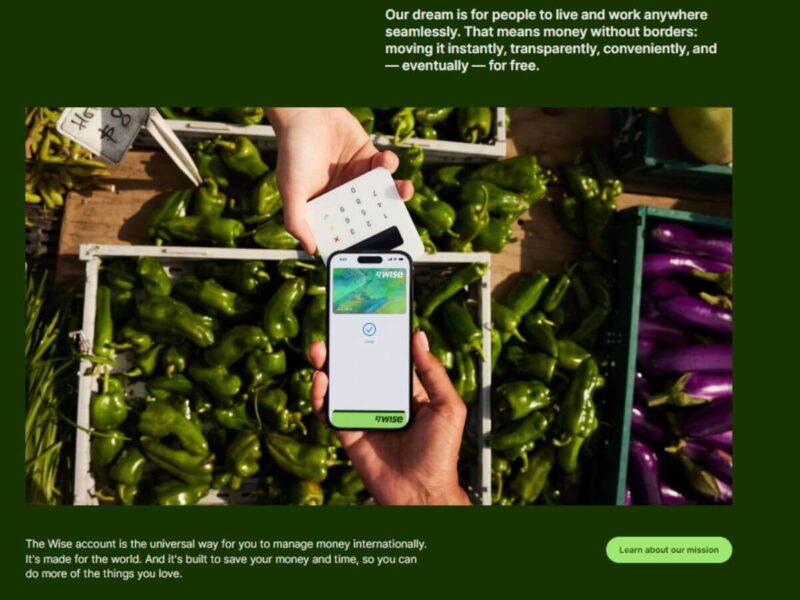
When making a purchase, choose the credit option and enter the provided PIN. Your Wise card is a Mastercard, and you can use it anywhere Mastercard is accepted.
To make a contactless purchase, simply tap your card on the payment terminal. This is especially useful for smaller purchases, as it saves time and improves hygiene.
When spending in a foreign country, your Wise card automatically converts your money to the local currency at the best available rate. This means you don’t have to worry about carrying multiple currencies, and you can focus on enjoying your shopping experience.
Online Shopping with Your Wise Card
Your Wise card is also perfect for online shopping. Whether you’re shopping on your phone or laptop, you can use your Wise card with confidence. To make a purchase, simply enter your card number, expiry date, and CVV during the checkout process.
When shopping on international websites, rest assured that Wise will handle currency conversions for you. The funds will be automatically taken from your Wise account in the relevant currency, saving you the hassle of calculating conversions.
Always double-check the website’s security features before entering your card details. Look for a padlock symbol in the URL bar and make sure the website starts with “https://” to ensure your information is protected.
Managing Your Wise Card Account
Card Settings and Notifications
Managing your Wise card account is simple by using the Wise app. You can easily access and change your card settings, including spending limits or PINs.
With this app, you’ll also benefit from instant transaction notifications, so you’ll be alerted as soon as any activity takes place on your account.
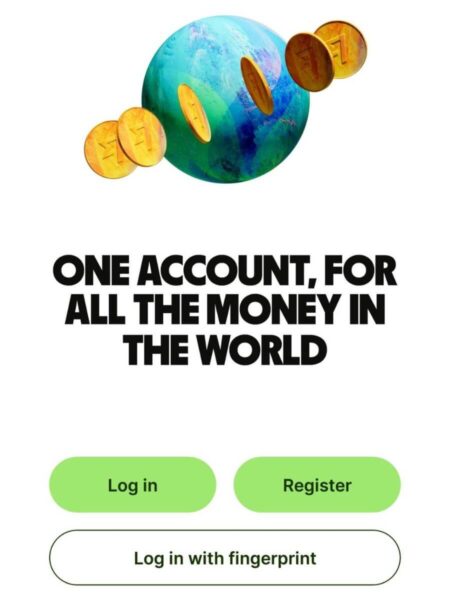
To update any card settings, log in to the app and go to the Manage Card section. From here, you can adjust according to your preferences and security needs.
Budgeting and Tracking
Staying on top of your budget is essential when using your Wise card. The app allows you to categorize and track your expenses to see where your money is going and make adjustments accordingly.
Here are a few budgeting features that can help you manage your money:
- Wise Jars: Set aside money for specific purposes or goals, making tracking your spending and savings easier.
- Categorize Transactions: Organize your transactions by category for a clearer view of how you’re spending your money.
- Spending Analysis: Review your spending habits over time and identify areas where you can save or cut back.
By keeping track of your spending and setting realistic budgets, you can take full advantage of your Wise card and manage your finances more effectively.
Customer Service
Wise customer service is available to assist you with any questions or concerns regarding your account. Contact them through the app, via email, or by phone to get the help you need, when you need it.
Wise Card Fees
When you sign up for a Wise debit card, there is a one-time fee of $9 USD. Once you get your card, using it to spend any currency held in your account comes without any additional charge.
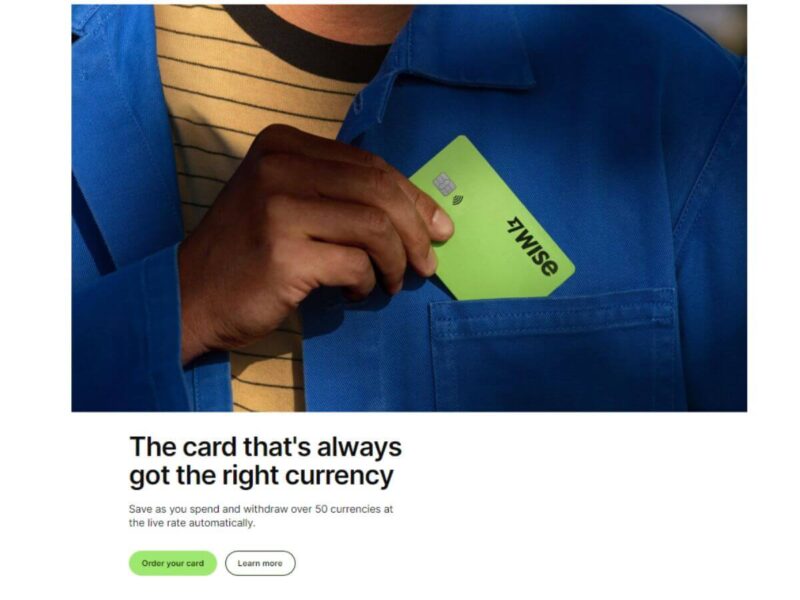
ATM Withdrawals
Your Wise debit card allows for ATM withdrawals with varying fees depending on usage. Here’s a breakdown of the charges:
- First 2 ATM withdrawals per month, up to the value of USD 100: Free
- Additional withdrawals, over the value of USD 100/month: USD 1.5 per withdrawal + 2% of the withdrawal value
Keep an eye on your withdrawal limits to avoid additional charges. *Prices and fees may change*
Foreign Transaction Fees
One of the main advantages of the Wise card is its low foreign transaction fees. When paying for products overseas or converting currency through your Wise account, you’ll only pay a small conversion fee ranging between 0.35% and 2.22%, depending on the currencies involved.
The conversion will take place automatically using the mid-market exchange rate, ensuring you get the best possible value for your money.
By understanding and staying aware of the fees and charges associated with your Wise card, you can optimize your spending and make the most of its features for both domestic and international transactions.
Wise Security and Control
Freeze and Unfreeze Card
Your Wise card offers you great control over security. One of its valuable features is the ability to freeze and unfreeze your card. If you misplace your card or suspect unauthorized activity, you can easily freeze it directly from the Wise app or website.
This will prevent any transactions from occurring until you unfreeze the card. To unfreeze it, simply follow the same steps you used to freeze it, and you’ll regain access to your funds.
Remember to:
- Act promptly if you suspect unauthorized activity on your card
- Make use of the Wise app or website to manage your card security settings
Card PIN
Secure your Wise Card by setting a unique and confidential PIN. Choose a strong PIN through the app or website during activation, avoiding easily guessable combinations.
Keep your PIN safe and never share it. If needed, change or reset your PIN through the Wise app or website for complete control over your card’s security.
While using your Wise Card:
- Choose a unique and secure PIN
- Never share your PIN with anyone
- Manage your PIN through the Wise app or website when needed
Wise Card Integrations
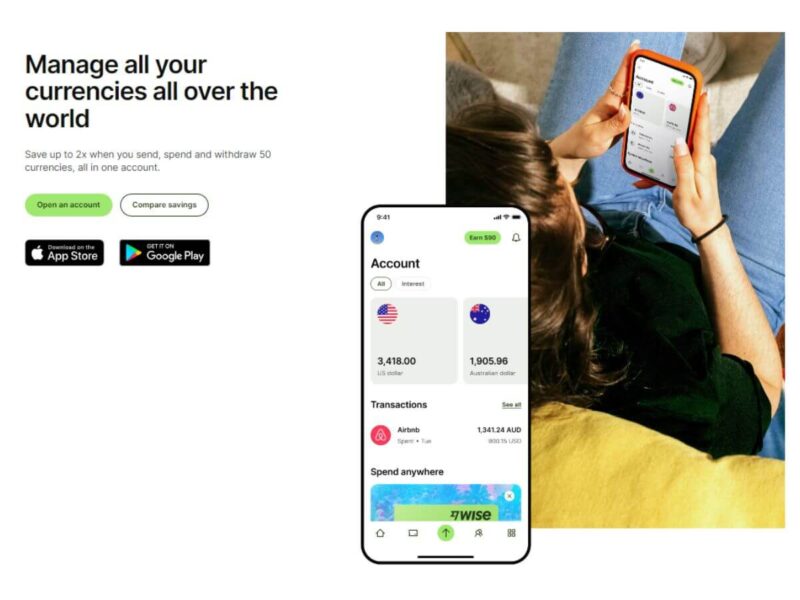
Wise card offers various integrations for convenient and seamless transactions. This section will discuss two popular integrations: Google Pay and Apple Pay.
Google Pay
To make the most out of your Wise card, you can easily add it to Google Pay. To do this, follow these simple steps:
- Open the Google Pay app on your Android device.
- Tap the “+” icon to add a new payment method.
- Select “Credit or debit card.”
- Enter your Wise card details or use your device’s camera to scan the card.
- Follow the on-screen instructions to verify and complete the setup.
Apple Pay
Setting up your Wise card with Apple Pay is also a breeze. Here’s how to do it:
- Open the Wallet app on your iPhone or iPad.
- Tap the “+” icon in the top right corner to add a new card.
- Select “Add a Credit or Debit Card.”
- Scan your Wise card using your device’s camera or manually enter the card details.
- Follow the on-screen instructions to verify and complete the setup.
With Apple Pay and Google Pay, enjoy convenient and secure contactless payments in stores, online, and apps. Set up these integrations and embrace the benefits today!
Additional Features and Benefits
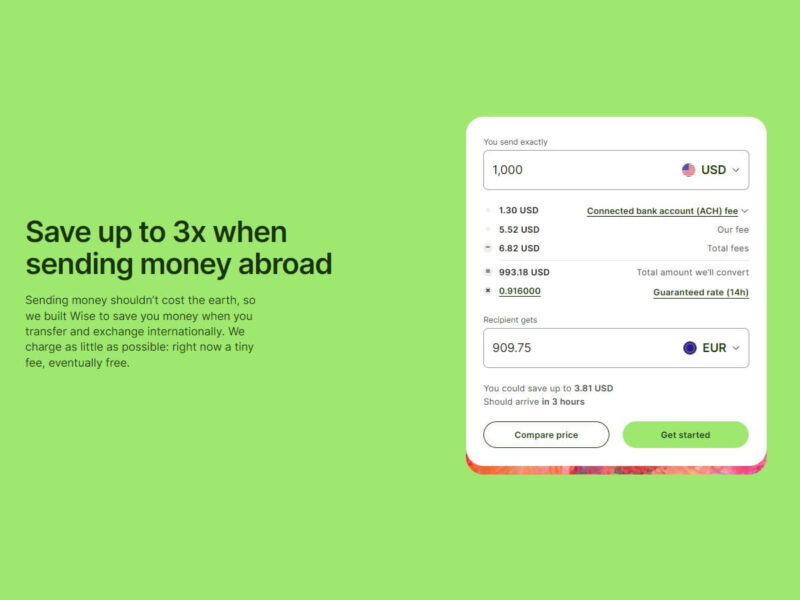
The Wise card works seamlessly with ATMs worldwide, allowing fee-free withdrawals. Keep in mind possible ATM fees. Additionally, enjoy swift and reliable money transfers globally, making transactions and payments hassle-free.
Here are some additional features and benefits of the Wise card:
- Real-time notifications: Receive instant updates on your transactions and balances, so you’re always aware of your spending.
- 3D Secure payments: Safeguard your online transactions with 3D Secure payments, providing an extra layer of security when shopping online.
Is It Worth Getting A Wise Card?
Master your finances abroad with Wise! Activate your Wise card, load different currencies, and explore the user-friendly app. Stay in control by setting your own PIN and monitoring transactions.
While Wise is a reliable travel companion, having a backup plan is smart. Keep your card secure and be prepared for any unexpected situations. With the Wise app, you have full control over your card settings, access to budgeting tools, and responsive customer service.
Enjoy seamless in-store and online transactions with contactless options, automatic currency conversions, and device compatibility. Say goodbye to financial stress and embrace worry-free global adventures with Wise!
- Trip Cancellation Insurance Mondo Review
- Book a Flight Ticket in Advance
- Best Travel Insurance Coverage COVID-19
- How to Rent a Van or an RV on Yescapa?
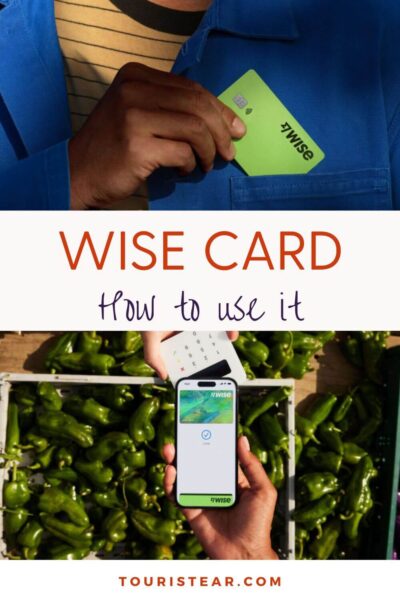
Disclosure: Some of the links on this post are affiliate links, meaning at no additional cost to you, I may earn a small commission if you click through and make a purchase.
Author: Veronica
Vero, a seasoned traveler, has explored 25 countries and lived in five, gaining a rich perspective and fostering an infectious passion for travel. With a heart full of wanderlust, Vero uncovers the world’s hidden gems and shares insights, tips, and planning advice to inspire and assist fellow adventurers. Join Vero and let the shared passion for travel create unforgettable memories.